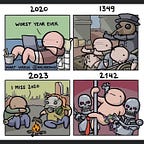Google Analytics Demystified -2
Scope of this post covers features and audit settings within GA
Although the GA GUI looks fairly simple to decode but the process by which the GA renders data on its widgets is a tough nut to crack. In this blog I will be discussing account settings, property settings, view settings, tracking parameters and how one can audit their GA data and remove duplicity to get clean data.
With all these buzz words such as AI, ML and deep learning — a major concern is figuring out what to optimise, predict, model on and then evaluate model performance. A model that gives you bad results is a waste of time, energy and money. When does a model give you more false positives and true negatives when you don’t feed in the right dataset which is clean normalised data.
Account settings — Deal with the most basic setting from an account perspective. There is identity access management, filters that are a part of super set across accounts, properties and views. The name suggests their use cases, i.e permissions given to users to read, write and access relevant views.
Filters work in a sequential way like, i.e the way via which data ingests is a linear process. Suppose one sets up a filter of domain decoding, i.e the complete web address and then sets another filter, which removes internal traffic. The way the filter will function will be sequential. First the domain will get decoded then internal traffic will get filtered.
After accounts one steps down to properties — Properties are mainly used for Staging Servers and Prod servers, i.e each property will have its space for each server.
Property settings — you have the same flavour of functions as in account settings. The tracking setting is the secret sauce in GA, which helps ingesting massive chunks of data from respective sites where one has plugged in their tracking code in the head tag of their code snippet. The tracking code is usually a JS tag script that captures information via cookies. The tracking parameters gives you good flexibility to put a limit on the incoming traffic and avoid bad data such as internal traffic of vendors, testers and other internal clients.
Along with the tracking settings. GA interconnects with its products very well such as GA Ads, Ad linkings and other products within Google Suite. These features allow the user to see demographics reports within GA effectively. They also allow one to see affinity categories, where exactly are user coming from and what are their interest areas, i.e the website path that they have taken from other sites. This dataset is valuable data as it helps in generating relevant ad-campaigns and marketing campaigns as per customers.
GA also has a user id feature which syncs very well with internal CRM system. This is a step ahead of the implicit system that GA tracks within Google analytics. Suppose you have a CRM system such as Intercom, One can sync it very well with GA for better conversions.
View Settings — The next step within the GA architecture is the view. Views are nothing but temporary master tables. Conventionally there is one view which is setup which contains all website data but that is not a good practice to follow. One must have minimum of 3 views — Prod, backup and test. Each of the view has its own merits. One can tinker with goals, filters, and other features of GA in the test and then after sanity checks can push to production. These filters and goals will be specific to the views and can be monitored and tracked from the dashboard.
Now comes the part where one has to understand the traffic types and customising the traffic types. GA gives you the immense power to understand where your traffic is coming from and also lets you route in offline modes as well to streamline data and channels. This is done via UTM tags. Each UTM tag has a predefined structure and a template that can be leveraged within GA to understand what type of traffic is coming from where. One has the choice to test but verify within the real time reports.
To track UTM tags and parameters, there are campaigns, channel types, sources which you can leverage to aggregate information and rank each channel or campaigns. This is the level of granularity GA can give.
Now within GA — one can track and monitor each of these campaigns, channel types and sources. Over here there a loopback to data cleaning all over again because while setting up campaigns most of the cases there is a discrepancy in the upper and lower case letters, spellings, mismatch in channels — All of these lead to double counting and wrong results that must be avoided to utilise information appropriately.
Furthermore GA gives you the property to customise goals and lets you track each of them. Goals are of three types : event goals, destination goals, and duration goals. Moreover these goals can placed across funnels which are also customisable, however these goals are independent of each other in the funnel as well. The technicalities to each of the goals is different has to be referred to the GA docs, for e.g in duration goals : the clocked time of a user and the time shown on the screen are mostly never the same. It is usually differs from each other. Although one can refer relevant google docs or CXL blogs to figure out as per their custom requirements. There is another step post these properties which is a very important step before drawing any kind of inferences using the data, i.e the GA audit process. Each property, view and other settings has to be audited well enough for it to present accurate results. I shall be writing about in my next blog. So stay tuned.