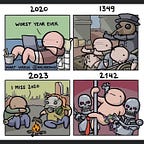GTM — Another piece in the puzzle of CX
Google tag manager is a tool, offered as a standard mode of service within the google marketing platform, to make tagging and tracking a seamless service. In the conventional times, the regular lifecycle used to look something like this.
In this time in which optimising processes and scalability, swiftness on the go, google tag manager allows marketers, analysts and developers to save on their energy, time as the tool fits in so well to cover the gaps and mitigate generic problems and optimise the legacy Marketing-ops streams.
The regular GTM features contain Tags, triggers, Variables, Data Layer, Organization, Preview mode, and Workflow. How GTM fundamentally works is at the DOM level, There are some generic CRM tools out there that give the same power to tag buttons, forms, views, click streams and scrolls at the DOM with limited events and tags. GTM gives an edge because it not only has the generic breadcrumbs but also an a customisable tag and power to edit widgets on the go.
That’s how GTM is so powerful as it blends in well with the regular CRM, marketing, social media platforms and allows users to create custom tags using the javascript.
For a layman think of GTM as customisable sensor that allows the owner of it to track metrics of its virtual vision and its visitors, which obviously would be a web-app that contains a minimum of 2–3 forms and some buttons with some widgets to optimise customer journeys in the long run.
GTM creates a pipeline at the data layer in the DOM that stores all the information and spits out those events in the layer from where the user can retrieve and measure their adeptness on the strategy and hypothesis they had planned. The use cases are multiple which i will be discussing in some other blog.
GTM Tags
GTM tags are scripts that are embedded by GTM, when one starts tagging their resources on their websites. It follows a simple protocol where it asks for the source(website element) and the sink, which could be any of the desired choices such as GA analytics, fb, ads, hotjar etcetra. Now with this setup in place the user has the choice of tracking generic data points such as page views and scroll depths, that get fired. The firing process usually takes place via triggers which are default for all page view which can obviously be customised on the go.
GTM Triggers
Triggers are elements within GTM that give the functionality on when action has to take place. Tags signify — what and triggers signify when. The types of triggers are user engagement triggers, click triggers, page view triggers and other type of triggers. It gives the power on when the tags have to fire up on a specific action.
GTM Variables
Variables as the name suggests are stores where events are stored. Such as when events take place and are stateful, i.e which product usery buys, how long user saw the video, all these are stored in variables.
Types of variables in GTM
There are predefined variables and built in variables. Some implicit variables such as cookies, data layer, element visibility, lookup tables. The GA settings variables is extensively used. These are variables that are predefined, one can also customise variables, which i shall be talking in the later lecture.
GTM Data layer
Data layer is the fabric that sits behind the GTM where the events are stored.Think of it as a filing cabinet where temporarily details are stored. This layer is omnipresent across each page where GTM loads up and tags are setup. If no GTM then were would no data layer.
These are the basic elements of GTM how a user can workaround in it. The workflow and the organisation of GTM is a separate topic and is crucial for one to work around in it. GTM has workspaces, containers, user-management and several other components within each of these groupings that on needs. I shall be discussing each of them in the next blog post along with tracking engagements, data layer and tag sequencing. highly recommend the CXL course on GTM as Chris explains each of these components vividly.